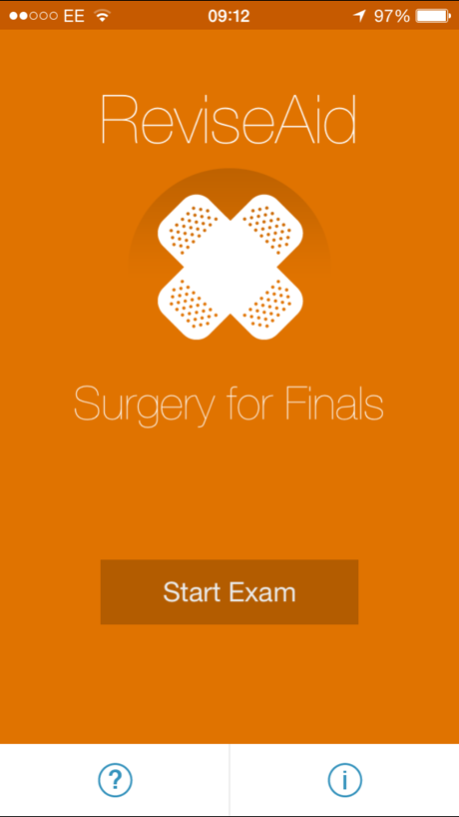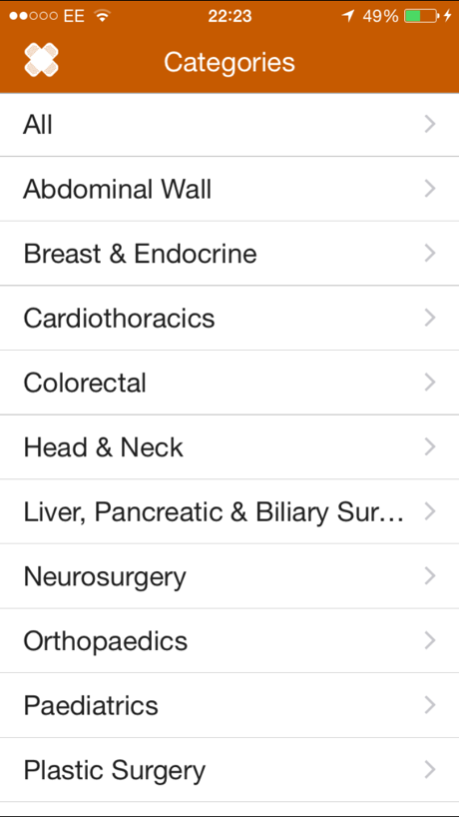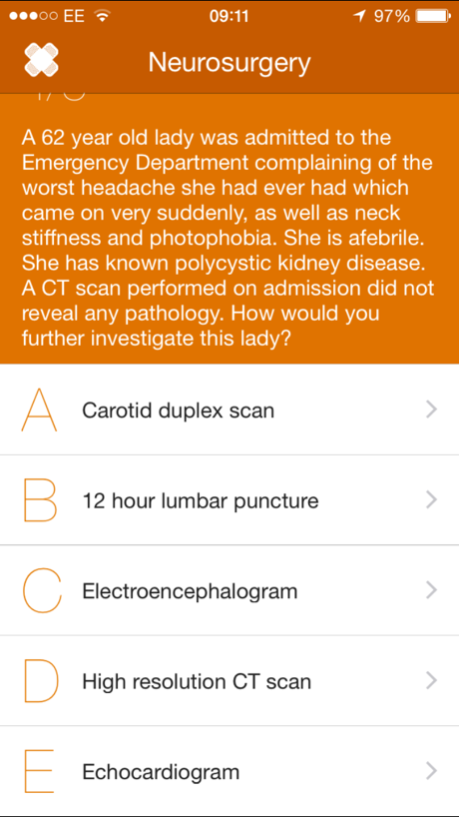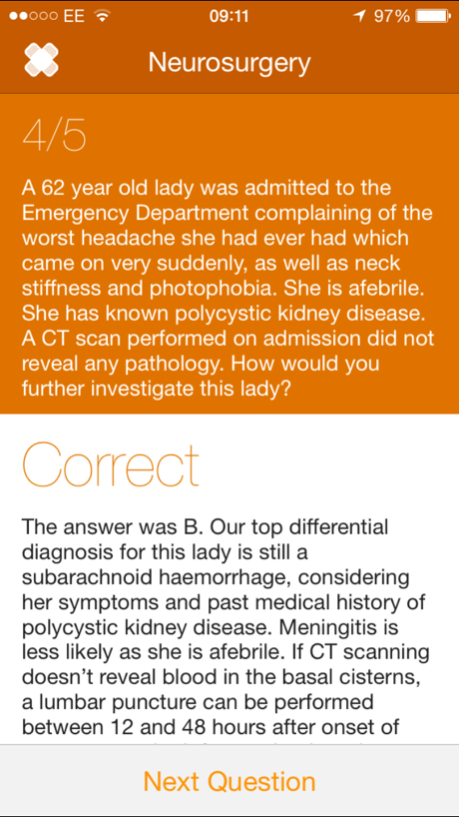Surgery for Finals 1.3
Continue to app
Free Version
Publisher Description
Surgery for Finals is crammed with MCQs so you can revise on the move. It's the perfect partner to Medicine for Finals and Specialties for Finals and contains all the innovative features you've come to expect from ReviseAid.
No subscription is required and once the app is downloaded you don't even need an internet connection. And as well as innovative design the app will even keep your score so you know which areas you need to brush up on!
ReviseAid Surgery for Finals is written by doctors who passed their finals with the aim of getting you through yours, and it's also ideal for PLAB, MRCGP and USMLE. Good luck!
Aug 20, 2015
Version 1.3
This app has been updated by Apple to display the Apple Watch app icon.
Totally redesigned for iOS8, more intuitive user interface. Now able to swipe back and forward between the question and answer to really hone your learning and maximise learning from all the information in the app.
About Surgery for Finals
Surgery for Finals is a free app for iOS published in the Health & Nutrition list of apps, part of Home & Hobby.
The company that develops Surgery for Finals is ReviseAid. The latest version released by its developer is 1.3.
To install Surgery for Finals on your iOS device, just click the green Continue To App button above to start the installation process. The app is listed on our website since 2015-08-20 and was downloaded 1 times. We have already checked if the download link is safe, however for your own protection we recommend that you scan the downloaded app with your antivirus. Your antivirus may detect the Surgery for Finals as malware if the download link is broken.
How to install Surgery for Finals on your iOS device:
- Click on the Continue To App button on our website. This will redirect you to the App Store.
- Once the Surgery for Finals is shown in the iTunes listing of your iOS device, you can start its download and installation. Tap on the GET button to the right of the app to start downloading it.
- If you are not logged-in the iOS appstore app, you'll be prompted for your your Apple ID and/or password.
- After Surgery for Finals is downloaded, you'll see an INSTALL button to the right. Tap on it to start the actual installation of the iOS app.
- Once installation is finished you can tap on the OPEN button to start it. Its icon will also be added to your device home screen.